Please note that the below refers to the non-VR version of Mekside.
Currently, controls are not configurable. The following are the built-in controls. You can change the mouse y-input (“invert mouse”) in the Options screen.
Main Game controls
- Mouse motion: look around
- Right mouse button: operate block when no eq is selected, otherwise use eq or build
- R: edit properties of block
- Ctrl + Middle mouse button: start or end a network connection
- Left mouse button: attack or remove block
- Mouse wheel: rotate the selected hotbar item
- A, D or arrow left/right: strafe left/right
- W, S or arrow up/down: move forward/backward
- Space: jump
- C: crouch
- E: open/close the inventory
- F: push/apply force on the object in front of the player – force increases with time
- Z,X: rotate desired orientation of the next block to be placed through all orientations
- 1-9: select hotbar entry 1 to 9
- 0: de-select all hotbar equipment (use this to Operate on blocks)
Special keys
- Ctrl-S: Quick-save the current game state
- O: toggle console visibility
- P: toggle flymode
- Ctrl-P: toggle view smoothing (“steadycam mode”)
- Shift-R: reset player position (only in devmode)
- V: toggle visualization of computer network connections
- ESC: bring up the menu (ESC in menu returns to the game)
- Shift-ESC: immediately exit the game, without saving