Mekside VR for Windows 7.1/8/10 is available for purchase as an Early Access game on Steam.
An older, non-VR build of Mekside is currently available as a development-release for Windows (Windows 7.1 and upwards). Please note that this is an early release and might not work on your computer (check the preliminary system requirements page). Any feedback on what works and does not work is greatly appreciated of course, on the Mekside sub-reddit forum.
Release-notes are further below after the download-links.
Download links
Download Mekside dev-0.88 development-version installer for Windows
Release notes
dev-0.88 (see also the blog post and video about rails)
– Rails and railpods, work in progress. Texture on the railpods is not fixed, and rails are not possible on dynamic objects yet
– ESC when in the inventory now closes the inventory (instead of going to the main menu directly)
– Left-mouse click while in the inventory but outside any icons, is suppressed now (could accidentally cause voxel destruction in the game by a click-through event bug before)
– The mousewheel and left mouse button now works in the selector menus!
– Temporarily increased the jump-strength coming out of water to make it easier to jump onto floating platforms. This will be fixed in another way later to make this easier while not allowing somewhat unrealistic water-jumping.
dev-0.87 (see also the blog post and video about aerodynamics)
– Wing aerodynamics rework! Two wing-voxel materials now, one symmetric and one which is “internally” pitched upwards 8 degrees. The latter can be used to make helicopter propellers without having to mechanically tilt the blade upwards to generate lift. The former (symmetric) is typically used to make rudders and stabilizers.
– When a movement console is operated, the player’s orientation and location is temporarily locked. This makes it more easy to control vehicles that tilt and roll, or to travel on rides.
– The activation level of a synapse/connection between computer ports is now visualized as a color and intensity of the wires (toggle with v).
– When a file list is generated, for example at Load World or Clone object (shift-C), it is now alphabetically sorted.
– Motors now have synapse outputs that give their current actual position and velocity.
– Cloned objects last saved velocity is reset upon cloning.
– Remove dynamic objects if they fall away from the world or move too far away in the other directions.
dev-0.86 (see also the blog post)
– Buoyancy physics simulation (blocks float in water)
– Some new stuff like water-wings and a water turbine
– Lightblocks in dynamic objects now work
– Construction user interface changed – see the blog-post
– Day/night cycles (with some bugs in the sun rendering and no moon/stars at night..)
– A “simple mode” for making motors do simple behaviours without having to hook up to a computer
– Player can’t be compressed by other objects so she falls through the terrain anymore (hopefully)
dev-0.85 (see also the blog post)
– Re-added cows and cow-constructors
– Testing the dynamizer code which transmutes terrain into free voxels (a.k.a. destruction test. Use the Grapple hook and be aware that there is a problem being solved which can make the physics run very slowly when some blocks get stuck after explosions, if that happens, don’t save. Reload. Or track down the bad block and remove it..)
– Improved particle system engine a bit
– Added help for block types and their inputs/outputs in the Inventory, when the mouse hovers over them
dev-0.84 (see also the blog post)
– Added Flatland terrain-gen preset which is just what it sounds like
– Construction with right mouse button instead of left, in preparation for a merge of build/destruct modes
– Dynamic chars (mobs) now use per-vertex normals and texture skins. Added a pigskin to start with
– Mobs die under too much pressure or impulse
– Dead mobs are pruned after being dead for a while
– Fences when placed are placed rotated according to their neighbor fences. Texture not correct yet and fenceposts are not generated yet.
– Fences are physically much wider now than what they look like, to make it easier to select adjacent blocks and to stand on them
– Doors are placed facing the builder. Left/right hinged can’t be selected yet though.
– Voxel objects (static and dynamic) and brains can be basename-edited using shift + Wrench + LMB, so they are more easily located when instantiated or cloned in another world
dev-0.83:
– Fixed and added the FullConsole input console type to the white “e-tubes” block (2 steps right of the “dial” block in the inventory). When placed and operated (right mouse button click on it), it hooks both the keyboard movement and mouse view and outputs on channels 0/1 (movement) and 2/3 (mouse). Unhook with another operate (right mouse button). Mouse output is 0-1 for left/right and 0-0.5 for up/down.