Please note that all of the below refers to the non-VR version of Mekside.
By pressing left CTRL on the keyboard together with the left mouse-button on a block which is the source of a network connection, a dialog that lists the output ports used pop ups. Each port name and number is listed and the number of originating connections is shown within parentheses if any. Selecting a port with the arrow keys and pressing ENTER/RETURN removes that connection. ESC cancels the operation.
Property Editor
While a block is highlighted, r can be pressed to edit active block properties (including the code of the computer block).
By pressing left CTRL on the keyboard together with the left mouse-button on a block that has any network output ports, a port selector pop ups and enables you to select the starting port for a new network connection. Press ENTER/RETURN to start a connection or ESC to cancel. The source block will stay highlighted, and you can move to the destination block and re-do the procedure, and select a free input port. When this is done, the new network connection is created.